The Internet is one of the most transformative innovations of modern technology. It has revolutionized the way we communicate, access information, and entertain ourselves. Today, it enables instantaneous communication, global connectivity, and provides services that have become integral to our daily lives.
Take a moment to reflect on how amazing the Internet truly is:
It’s always on.
It’s free.
It’s (almost) never noticeably congested (although some individual sites or access points might experience slowdowns).
You can send messages to anywhere in the world instantly.
You can communicate for free, including voice and video conferencing.
You can stream music and movies effortlessly.
It is uncensored (in most places), though this can be seen as both positive and negative depending on perspective.
In this blog, we’ll explore how the Internet works and why it stands as one of humanity’s most significant achievements.
What Actually is the Internet?
The Internet is a global system of interconnected computer networks that use standardized Internet protocols (often referred to as TCP/IP) to serve billions of users worldwide. Essentially, it is a "network of networks," composed of millions of private, public, academic, business, and government networks, spanning local to global regions, all linked by various networking technologies.
A Brief History of the Internet
The history of the Internet dates back to the 1950s, with the development of electronic computers. By the 1960s, the U.S. Department of Defense funded the development of the ARPANET project, which would later evolve into the Internet we know today.
In 1969, the first message was sent over ARPANET from a computer science laboratory at the University of California, Los Angeles to the second network at the Stanford Research Institute (SRI). This simple communication marked the beginning of the digital age.
Internet Connections: Different Ways to Connect
There are various methods available for connecting a personal device to the Internet. Each method uses different hardware and offers a range of speeds:
Dial-Up (Analog 56K)
DSL
Cable
Wireless
Satellite
Cellular
Dial-Up
Dial-up connects to the Internet using a telephone line and a modem. The modem converts the digital signal to an analog signal, which is then transmitted over the phone line. Unfortunately, it is extremely slow and doesn't allow simultaneous use of the Internet and phone calls. Today, dial-up is considered outdated.

DSL
DSL (Digital Subscriber Line) also uses a phone line, but it’s faster than dial-up. It utilizes a DSL modem to connect to the Internet, and one of its key advantages is that it allows simultaneous Internet use and phone calls.

Cable
Cable Internet uses the same coaxial cables that deliver cable television. A cable modem is required for this connection, and it offers much faster speeds, making it ideal for activities like streaming and gaming.

Wireless
Wireless Internet relies on Wi-Fi technology to connect devices without physical cables. A router transmits the signal, enabling devices to move around and stay connected to the network.

Satellite
Satellite Internet requires a satellite dish to communicate with satellites in orbit. A satellite modem is used to connect to the network. This type of connection is useful in remote areas but can experience delays due to the long distance the signals must travel.

Cellular
Cellular networks, such as 4G and 5G, allow users to access the Internet via mobile technology. Devices like smartphones and cellular modems let you connect wherever there is mobile coverage.

How the Internet Works
The Internet’s seamless functioning is a result of a robust and adaptive infrastructure built on several core technologies. Let’s break down how it works:
1. Packet Switching
Data sent over the Internet is divided into small packets.
Each packet contains part of the data, the destination IP address, and other essential information.
Packets travel independently across the network, taking multiple paths to reach their destination, where they are reassembled.
This design ensures efficient use of resources, fault tolerance, and adaptability to network congestion.
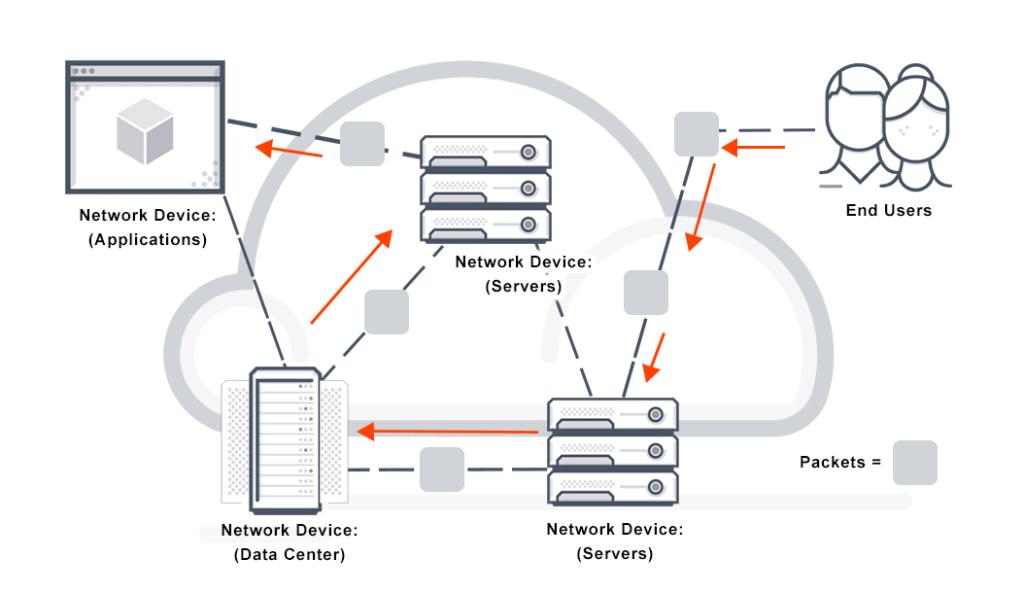
2. Ethernet and Local Networks
Ethernet connects devices within a local network, enabling data sharing and communication.
If packet collisions occur, a "back-off" algorithm is triggered, ensuring retransmissions without overloading the network.
3. TCP/IP Protocol
Transmission Control Protocol (TCP) ensures packets are delivered in the correct order and free from corruption.
Internet Protocol (IP) handles addressing and routes packets to their correct destination.
Together, TCP/IP ensures reliable communication over the Internet.
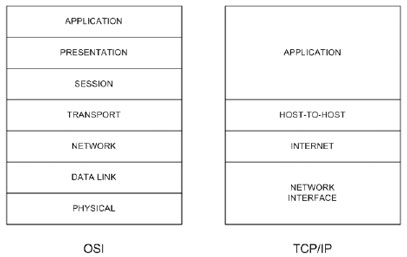
4. IP Addresses and DNS
Every device on the Internet is identified by a unique IP address (e.g., 128.194.139.1).
IPv4 supports about 4 billion unique addresses, while IPv6 greatly expands the address space.
The Domain Name System (DNS) translates human-readable domain names (e.g., google.com) into IP addresses, simplifying navigation for users.
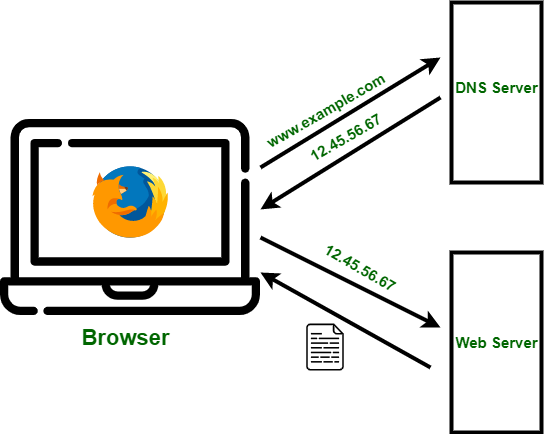
5. Routers and Routing
Routers direct packets to their destinations based on the destination IP address.
Routing protocols dynamically adjust to avoid congestion and ensure the packets take the most efficient path.
The Internet’s distributed control, with multiple paths and failover capabilities, enhances its robustness.
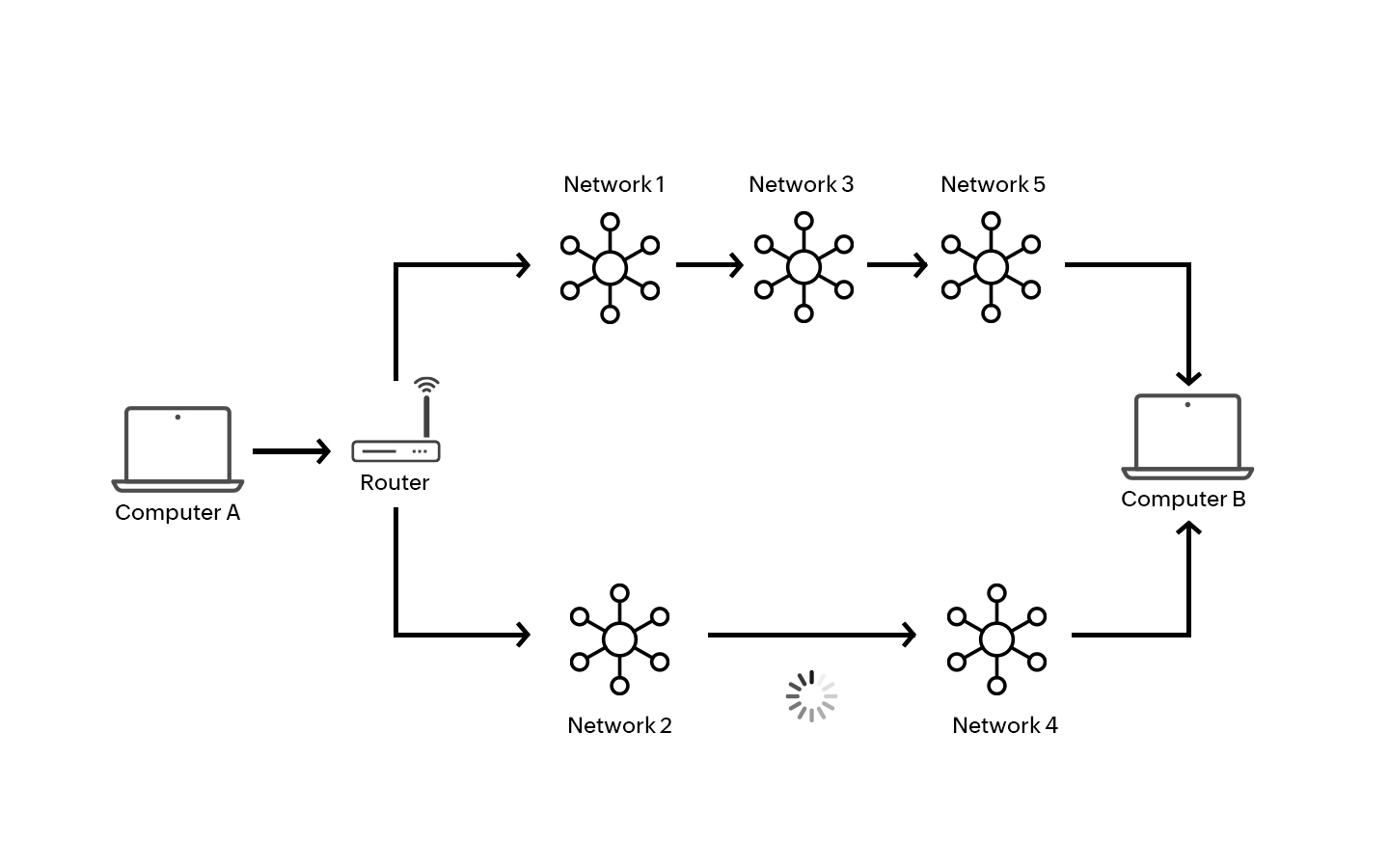
Addressing Challenges: Robustness and Congestion Control
1. Robustness
The Internet’s decentralized design eliminates single points of failure.
“Scale-free” networks, where a few nodes have many connections and many nodes have few, enhance its resilience.
Routers dynamically update their tables to “route around damage,” ensuring uninterrupted service.
2. Congestion Control
TCP/IP protocols monitor round-trip latency and adjust transmission rates accordingly.
If a router becomes overloaded, neighboring routers reroute traffic to prevent packet loss and congestion.
Looking Ahead: The Future of the Internet
The Internet is constantly evolving, bringing new opportunities and challenges. Here are some key areas to watch:
IPv6 Adoption: The adoption of IPv6 will expand the address space, allowing billions of additional devices to connect to the Internet.
Net Neutrality: Ensuring that all content is treated equally, without discrimination or preferential treatment.
Wireless Advancements: Enhancements in wireless technologies like 5G will improve mobility and dynamic connectivity.
Security: As the Internet grows, so does the need for stronger encryption and better protection against cyber threats.
The Internet’s decentralized and adaptive design isn’t just a technical achievement—it’s the backbone of modern society. Its ability to connect people, facilitate the sharing of knowledge, and foster innovation underscores its immense value. As the Internet continues to evolve, it will undoubtedly continue shaping the future of communication, education, and business for generations to come.
Wrapping Up
Thank you for reading about my first PRD experience! I hope you found this article informative and valuable.
If you have any suggestions or feedback, feel free to share your thoughts in the comments section.
